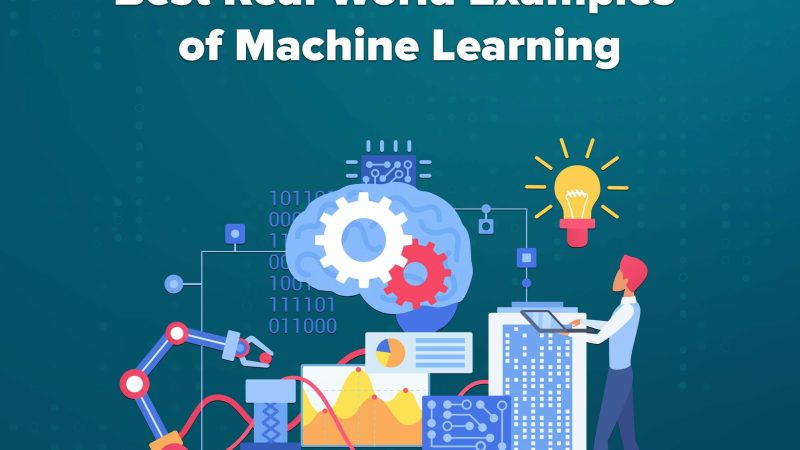Audio File Formats Explained: A Complete Guide to the Different Types of Audio Files

Sound is measured on a scale called decibels. Sound has the ability to amplify or echo when you’re in a curved shaped structure.
It’s all around us, and sometimes our favorite song will be on the radio that we want to record and keep for later. But what’s the best option to save your music playlist?
There are various audio file formats out there, and they’re not created equal. While it might seem overwhelming trying to look through all of your options, there’s hope. Read this guide on the different audio file formats to choose the right one for your needs today!
What Is an Audio File Format?
When you’re looking to convert video to audio, it’s important to understand what an audio file format is exactly. You can store digital audio on a computer system such as a mobile phone, PC, etc.
They can be called a bit layout in the file. The files can be lossy or lossless and compressed or uncompressed.
Since there are various types of audio file formats, you’ll want to check out the dynamic and frequency range of the audio. If the sample rate goes below 44.1kHz then it’s not considered high-definition (high resolution).
You can obtain this information by looking at the bit depth and sample rate. The sample rate is the number of samples of audio per second.
The bit depth is measuring how much data can be stored in each sample. It controls the dynamic range of the recording.
Lossy
These files use data compression in order to reduce the size of audio files. Lossy removes any inaudible parts of the recording to save space.
Uncompressed
They don’t use data compression. Uncompressed gives you the best audio file format. Keep in mind that they’re also the largest files.
Lossless
A special type of data compression is used for this. It reduces the size of the file and doesn’t impact the audio quality. It’s similar to a ZIP file.
AAC
This is the alternative for Apple users who want an MP3. It stands for advanced audio coding.
While it’s compressed, it sounds better than other similar options. It’s not a high-resolution option.
FLAC
This compression option supports hi-resolution sample rates. It stores metadata while taking up only half of the space that WAV does.
It’s considered the preferred format for storing and downloading high-resolution albums. Keep in mind that it’s not supported by Apple.
WAV
All CDs are encoded in this standard high-resolution format. It isn’t compressed which means it has poor metadata support for large file sizes.
AIFF
AIFF is short for Audio Interchange File Format. It’s an uncompressed audio file developed by Apple.
AIFF is the Apple version of a WAV file. You can enjoy bit depth up to 32-bit and samples rates up to 192kHz.
While WAV files don’t support metadata tags, AIFF does. While it was initially developed by Apple, you can enjoy it on most devices.
ALAC
ALAC is short for Apple Lossless Audio Codec. While it uses an extension other than its name, other file types don’t.
When you compress ALAC files, they’re around 60% the size of the file. When you play them back they’re uncompressed.
While you can use it on both PC and Mac devices, the hardware is mostly for iOS devices. You can upload them to digital streaming sites. When they’re converted, they become MP3 for playback.
PCM
PCM is short for Pulse-Code Modulation. It’s one of the most common formats for an uncompressed audio file. This is due to the conversion rate being processed without many alterations.
You can enjoy an accurate depiction of the original sound. In the past, you could find it used across DVDs, CDs, etc.
MP3
Out of the different audio file formats explained, MP3 is one of the oldest options. When it came out it replaced WAV and MIDI files.
You could find it used in many music portals and CDs. This is due to its small file size.
MP3 allows you to enjoy a lossy data compression that does get rid of some data. Still to this day many of the devices support MP3 audio files.
OGG
While OGG isn’t a compression format, it can store Vorbis files. It’s often called Ogg Vorbis files.
It gained popularity due to performing better than most other lossy compression formats and it’s open-source. While many devices don’t support it, it’s starting to gain in popularity. It’s mainly used for open-source and hardcore components.
WMA
Another option is the lossy compression WMA. This is short for Windows Media Audio.
WMA isn’t the best for compression efficiency. If you enjoy open-source software then it’s not right for you either.
Both Mac and Windows systems support it. ALAC and FLAC are better options.
Choosing the Right Audio File Format
For more accurate audio, choose lossless audio compression. In order to capture and edit raw audio, you’ll want to use an uncompressed format. If your audio file doesn’t have any music or you don’t have enough disk space, then you can go with a lossy audio compression.
Exploring the Different Audio File Formats
After exploring this guide, you should have a better idea of the different audio file formats out there. Take your time choosing the right one for you and ensure that it’ll give you high-quality music.
Would you like to read more informative music and lifestyle content? Be sure to check out our other articles on our site today.