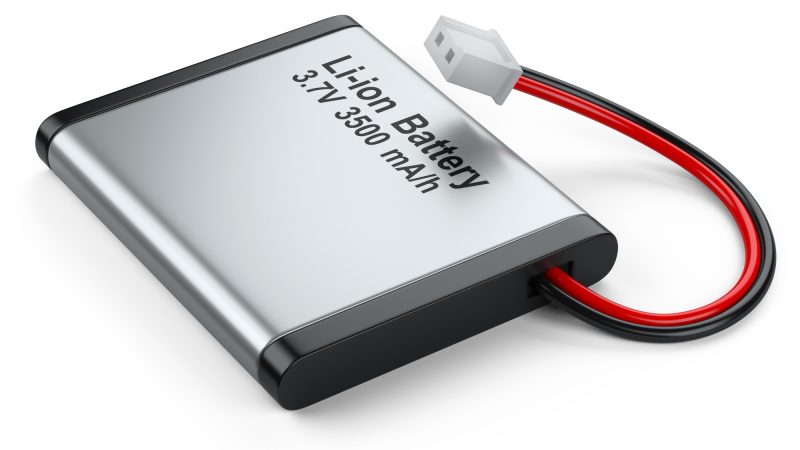Twitch on roku | How to watch
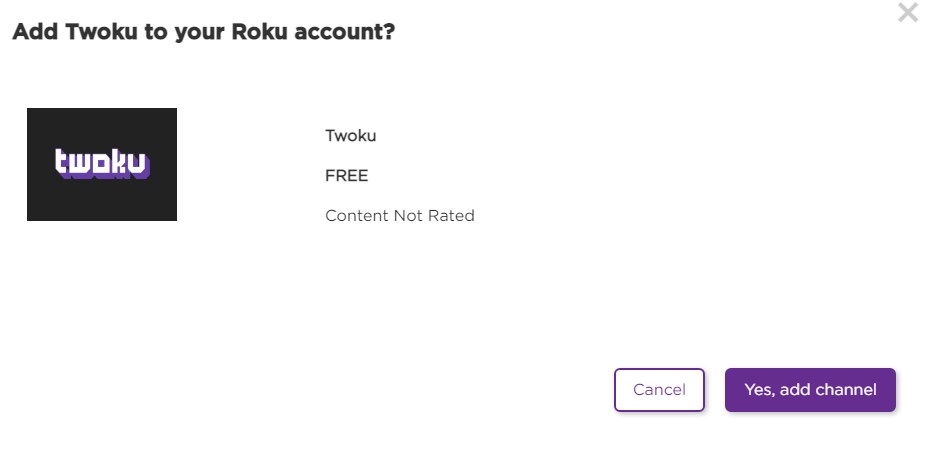
Twitch is a gathering place for gamers from all over the world.
making itself one of the biggest platforms to watch live game streaming, esports, videos, and so on. Twitch allows you to connect to the gaming community from all over the world and allow you to chat and share your thoughts with link-minded people. You can broadcast your gameplay, watch another playing, as well as talk with others. Everyone wants to enjoy Twitch on TV. You can use devices like Google Chromecast to get Twitch on TV. What is if you Roku? Is twitch available on Roku? How to get Twitch on Roku.
Twitch is sadly discontinued from Roku. You cannot get Twitch anymore in Roku. But is that all? Obviously no. Twitch on Roku | How to watch There are certain other non-certified channels that can meet your need for Twitch. You will today learn about the power of non-certified channels on Roku. Today we will learn how to watch Twitch on Roku.
What is Twitch?
Twitch is a subsidiary of Amazon which was introduced in June 2011 and was formerly operated by Twitch Interactive. The site mainly focused on video game live streaming in its beginning period. It had over 45 million unique viewers in October 2013 and was acquired by Amazon for $970 in August 2014. We can broadcast esports, music, other creative content, and videos including live gameplay. Gamers can establish themself on Twitch and gain popularity. Name buildup can be beneficial in terms of social and financial status.
Twitch has helped in the creation of an online community for gamers from all around the globe. You can surf the gaming community you like view the videos and clips. Many people collect donations by going live in Twitch which some people use for personal use while few people donate to charity. You can enjoy Twitch on many devices such as PC, mobile devices, Chromecast, etc. Can we watch Twitch on Roku?
Features and use of Twitch
Here are some of the unique and impressive features of Twitch.
- You can share your gaming content with other people.
- You can live chat on Twitch while playing.
- You not only get gaming content but also unique interactive programs, news, and so on with Twitch.
- Cross-platform support. You can watch Twitch on TV, Smartphones, PC.
- Many gamers put their gaming content and show live gameplay which you can watch on Twitch.
If you want to learn how to fix Twitch error 2000 then click here.
Is twitch available on Roku?
You might have questions in mind like is twitch on Roku?, can you watch twitch on Roku? and so on. Twitch on Roku | How to watch As I have already said twitch isn’t available on Roku. As you might already know that Twitch is acquired by Amazon. Roku is one of the competitors of Amazon products known as an amazon fire stick. Twitch is quite a popular application and platform for gamers and game lovers. Because of these reasons Twitch was discontinued from Roku. So, can we watch twitch on Roku? The answer is we can’t watch the official version of Twitch on Roku but we can watch unofficial versions and enjoy live streaming with our TV.
How to watch twitch on Roku
Even though twitch is a cross-platform app, we cannot get twitch on Roku. We cannot get official Twitch on Roku anymore but we can still use many other unofficial versions. Let’s discuss methods on how to get twitch on Roku.
Solution 1: Get Twitch on Roku (Toku)
There is currently no official support on the Roku channel store for Twitch. We can add unofficially Twitch known as Twoku on our Roku with the procedure given below.
- Open the browser on PC and visit the Roku website.
- Now sign in with your Roku account on which you want to add Twitch.
- You will see Add channel with a code. Click on it.
- Then enter Twoku as a code and click add the channel.
- Now you will get notice. Twitch on Roku | How to watch click okay.
- Click on Yes, add channel option to add Twitch on Roku.
- Now turn on your Roku device and enjoy Twitch on TV with Roku.
If you want to learn how to get a twitch clip downloader then click here
Solution 2: How to watch Twitch on Roku (TwitchTV)
We will use an unofficial twitch channel known as TwitchTV to add Twitch on Roku TV. Here is how you can do it.
- Open a web browser on your PC at first.
- Now visit the Roku website where we will add Twitch.
- Provide your Roku account credentials and log in.
- Now go to the account option.
- After that below manage the account you will see add channel with a code. Click it.
- Then enter TwitchTV as an access code and click on add channel to add Twitch on Roku.
- Now a warning message will appear on the screen to confirm the addition of a non-certified channel. Click ok to continue further.
- After that click on Yes, add the channel to add Twitch on Roku.
- Now after confirmation, you can launch a Roku device. You will now find Twitch on Roku which you can start to use.
We learned how to add twitch on Roku. If you want to fix Netflix not working on Roku then click here.
Most of the unofficial version of Twitch gets removed from Roku from time to time. You might have heard about channels such as Twitched and Twitched zero which were also removed. If you got into a problem because of a situation like that then you can leave a comment below or contact us through email. We will update if you if there is any problem.